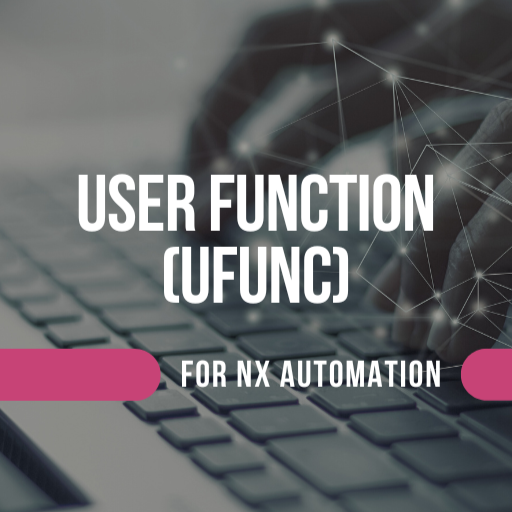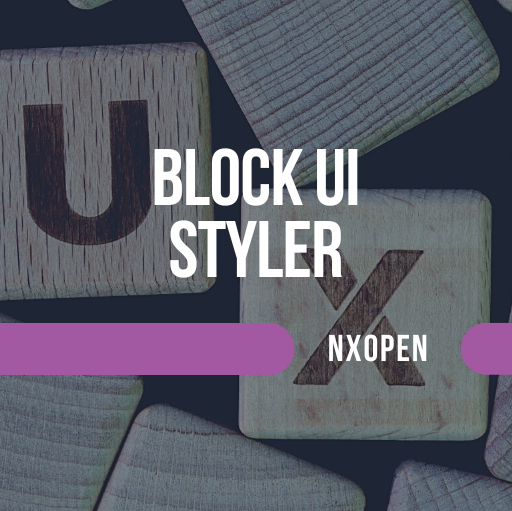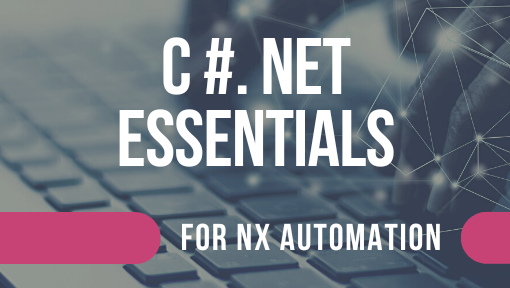NX Open Programming using Visual Basic .NET
Total Course Enrollments:45

Course Curriculum
Pre-course videos
-
Pre-course Video 1: Various ways to automate NX
28:29 -
Pre-course Video 2: Setting up your system
20:47 -
Installing Older version Visual Studio
-
Pre-course Video 3: Getting Started with Visual Basic .NET
14:21
Getting Started
-
Sort drawing sheet: Variables, Data types, Methods
50:59 -
Assignment: List down variable names and types
04:27 -
Submit Assignment: List down variable names and types
-
Assignment Answer: List down variable names and types
02:28 -
Edit Centerline: If Statement, Select Case
46:49 -
If Statement
-
Assignment Answer: If Statement
-
Select Case
-
Assignment Answer: Select Case
-
Select Case (Edit settings of all centerlines)
-
Assignment Answer: Select Case (Edit settings of all centerlines)
-
S3. Create Sphere: Getting Started with NX Programming Interface
46:12 -
Why data type is String?
-
Assignment Answer: Why Data type is string?
-
Important Resources that you must have
-
Report Named Properties – Loops
55:18 -
Loops Syntax
-
Write ‘Do Until …. Loop’ Loop
-
Assignment Answer: Write ‘Do Until …. Loop’ Loop
-
Write ‘While …. End While’ Loop
-
Assignment Answer: Write ‘While …. End While’ Loop
-
Assignment – Create Square using Points
02:41 -
Create Square using Points
-
Assignment Answer – Create Square using Points
Using Visual Studio
-
Installing Visual Studio Components
03:56 -
Creating Blank Project
01:29 -
Using NX Open templates
07:04 -
First Example in Visual Studio
12:31 -
Variables and Data Types
20:16 -
Introduction to Methods/Procedures
11:23 -
Method That Returns Value
06:49 -
Debugging
15:54
Part Automation
-
Curve Collection
01:06:58 -
Points, Point3d
49:41 -
Assignment: Create a Program to Add 3 Points
01:44 -
Create a Program to Add 3 Points
-
Assignment Answer: 3 ways to create point discussed
15:14 -
Using Vector3d Object
14:12 -
Assignment – Curve Collection
06:03 -
Assignments- Curve Collection
-
Assignment Answer – Curve Collection
05:23 -
Expressions
54:36 -
Assignment: Expressions
02:19 -
Assignment: Create Expression Using Formula
-
Assignment Answer: Create Expression Using Formula
05:43 -
Using Formula in Expressions
11:49 -
Change Expression Names
02:01 -
S9. Units
13:30 -
Assignment: Units
01:14 -
Assignment: Converting Units
-
Assignment Answer: Converting Units
10:28
Factory Builders
-
Associative Line Builder
08:00 -
Associative Arc Builder
10:53 -
Section and Extrude builder
53:25 -
Assignment: Section and Extrude builder
03:29 -
Assignment: Section and Extrude Builder
-
Assignment Answer: Section and Extrude Builder
25:55 -
Working with Several Sketches – Extrude Builder
25:34 -
Assignment: Revolve Builder
01:27 -
Assignment: Revolve Builder
-
Assignment Answer: Create Revolve Builder
15:37 -
Builder Commit
10:07 -
Commit Feature & Get Committed Objects
04:34 -
Using Sketch to Create Extrude
45:40 -
SketchInPlaceBuilder
12:20 -
SketchInPlaceBuilder – AddGeometry
08:01 -
SketchInPlaceBuilder – Constraint
07:50 -
Exploring Builder in API Reference Guide
11:37
Assembly Automation
-
Introduction to Assemblies
06:13 -
Assemblies: Traverse, Get Position
46:35 -
Assemblies Assignment: Change Reference Set
01:58 -
Assignment: Change Reference Set
-
Assignment Answer: Change Reference Set
11:31 -
Change Reference Set – Sub Assly Level
25:21 -
Assignment: Change Ref Set, handle component suppression
02:47 -
Assignment – Change Ref Set, handle component suppression
-
Add Component, Add Constraint
48:35 -
Add Constraint: Using Face Selection Dialogue Box
37:01 -
Replace Component Builder
20:37 -
Indented Assembly Listing
09:54 -
Component Position And Orientation
08:01 -
Occurrences
10:30
Smart Assembly Example
-
Smart Assembly – Requirements
27:48 -
Assignment Smart Assembly – Identify required constraints
02:01 -
Assignment Smart Assembly – Identify required constraints
-
Smart Assembly – Check Circular Edges
57:19 -
Smart Assembly – Name Face and Select in Assembly
42:49 -
Smart Assembly – Add Constraint
40:35 -
Smart Assembly- Owning Component Issue Solved
03:43 -
Smart Assembly – Adding Loop
16:21 -
Smart Assembly – Reason for NXException
05:01 -
Smart Assembly – Restructure the code
09:07
Drawings Automation
-
Drawings – Sheets and views
51:59 -
Report Dimensions from a Sheet
32:04 -
Assignment: Report Dimensions from a Sheet
02:07 -
Assignment: Report Dimensions from a Sheet
-
Assignment Answer – Report dimensions from a sheet
-
Assignment: Observe Other type of dimensions
-
CurveLengthDimensionBuilder
09:27 -
Linear Dimension Builder – Part 1
54:31 -
Linear Dimension Builder – Part 2
32:07
Objects
-
NX Open History / Introduction
05:59 -
Hierarchy and Inheritance
09:35 -
Namespaces and Classes
06:55 -
Part Class and Basepart Class
28:03 -
Object Properties
47:46 -
Assignment: Object Properties
01:44 -
Displayable Objects
14:20 -
TaggedObject
12:16 -
Using Gettype() and TypeOf(obj)
12:13 -
NXObject
09:24 -
Traverse Features
04:51
Block UI Styler
-
S1. Using Block UI Styler
51:46 -
Introduction to Block UI Styler
08:58 -
Adding blocks to dialogue
04:36 -
Saving dlx and vb file
07:28 -
Assignment: Create your first dialogue
01:34 -
Submit assignment: Create your first custom dialogue
-
Explore dlx and vb file
08:27 -
Modifying UI
12:50
UFUNC / User function
-
Introduction to UFUNC
37:57 -
UF Evaluator Asklimits & Askarc
42:12 -
UF MODL AskCurveProps
27:47 -
UF OBJ CycleObjsInPart UF_drafting_entity_type
18:08 -
UF OBJ CycleObjsInPart UF_draft_note_subtype
05:58 -
UF OBJ AskTypeAndSubtype
13:30 -
UF MODL AskFaceuvMinMax
17:09 -
UF MODL AskFaceuvMinMax – Test the journal
03:17
Programming Best Practices
-
Exception and Exception Handling
55:41 -
NXOpen.NXException
10:22 -
Set Undo Mark
09:55 -
TryParse TryCast
10:57 -
Naming Conventions
34:42 -
Code Refactoring
29:16 -
Code Refactoring – with Example
32:59 -
Troubleshooting in Journal
37:32 -
Invalid Cast Exception
22:40
Working with Excel
-
Excel Application – Open, Write, and SaveAs
45:01 -
Excel Application – Report Mass Properties
38:04 -
Excel Application – Loop – Write Data in Excel
10:24 -
Excel Application – Arrange Data in Table
26:43 -
Assignment – Add material name and density in report
00:53 -
Assignment – Use formula for mass
01:25 -
Assignment – Modify program to work on assembly
01:43
Miscellaneous
-
Ways to Find APIs
35:50 -
Introduction to Git and Github
00:00
Certification
-
How to get certification of completion
13:25
₹19,490.00
₹49,960.00
-
Last UpdatedNovember 14, 2023
-
CertificateCertificate of completion
Hi, Welcome back!
Material Includes
- 1. Video lessons
- 2. Assignments
- 3. Example Source code
- 4. References
Requirements
- 1. Student should be Mechanical Engineer
- 2. With knowledge of Design Engineering and NX CAD software
- 3. Personal computer or laptop with NX Installed
- 4. Willing to learn and do programming
Tags
« Previous
Next »